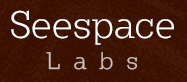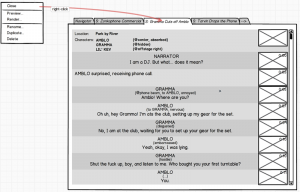Machine Court will have a large amount
of animation scripting. So I wanted to work out a system of describing character-dialog-centered animation that is quick, simple, and covers the type of animation you’d expect at the “Adult Swim” quality level. There is no way that I’ll get close to Family Guy or Simpsons quality of animation. But Aqua Teen? Harvey Birdman? Doctor Katz? With ingenuity and hard work, yes, I think I can get to the late night cable TV standard of animation. I simultaneously acknowledge that it is a relatively small hill to climb, and that I may still die in my boots halfway up the hill.
When I worked on the fifteen minutes of animation in Machine Horror House, I noticed that a lot of the character animation didn’t need to be that creative, and was really the stuff that automated algorithms are suited to handle. Things like… if one character is talking, the irises of another character nearby, ought to focus on the talking character. Obviously, a traditional “cel” animation approach with attention to each frame would be lovely and beneficial, but I’m not Harry Partridge. I believe there is a “good enough” practical level that can be reached where nearly all of the animation is automated based on some very unspecific cues that go in the script.
I boiled it down to four “instructions” or “settings” that are assigned to a character:
- Mark – A stage location where the character must be.
- Mood – What mood the character is in, e.g. “annoyed”, “ecstatic”.
- Attention – At what person or thing is the character looking at? For Machine Court, this can include audience members that are “off-screen” as well as other characters and props that are “on-screen”.
- Action – Any special animation associated with the character that is played just one time, e.g. “banging gavel”.
As an artist/animator, I’m tempted to have my scripting language be about manipulating layers and animation frames directly. If I’m in Flash or After Effects, I can manipulate the smallest details to dramatic effect. But for the sake of productivity and having massive amounts of interactive content, I want to step back from these controls. The four settings above will be enough.
And I had another idea that is elegant and natural for authoring content. Instead of assigning the instructions to specific times in the animation sequence, just have them start at the beginning of a character’s line. So there is no job of scrubbing through frames and timing reactions to events at a minute, second, and frame granularity. All character instructions correspond to a line of dialogue. If that is not nuanced enough in some cases, the line of dialogue can be split into multiple lines. E.g. (line 1) “And the verdict is…” (other characters in scene animated to be tensely interested) (line 2) “Guilty!” (other characters animated to be surprised)
I know this explanation is missing everything that would make it clear. Let me sum up the end result… I write a script that is much like a screenplay, and doesn’t let me fiddle and fuss with all the character animation details. The animation engine takes the script and generates all the character animation real-time. I still have to write the animation engine and design character assets that work with it, but that is one-time, upfront work. The amount of animation specification work done as new content is added will be very small.