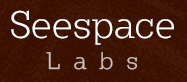Something I used to say at the 3am stage of a party: “What if the color blue that I see is not the color blue you see? Because… like… our eyes or brains are different.” Dude, that’s so deep.
Okay, not really. I’ve tweaked with my projectors a fair amount already to get the right blue (and red, and green, and black…). There were several moments when the subjective nature of the task became unsettling. Even if I can concentrate well enough to give a consistent judgment over settings, it seems that the knob-twiddling never ends. For one thing, a setting that I’ve freshly changed may mess up the result of an earlier setting. And the settings that work for one type of video content (e.g. a live-action movie) may be poor for another (e.g. an animated show).
So I wanted to make the whole process less fiddly and subjective. I got this CalMAN 5 software, a Spectracal C3 colorimeter, and a Videoforge pattern generator. What do these things do?
The pattern generator outputs test patterns to video. You would plug it into your TV, monitor, projector, or whatever gear is in front of the display. Test patterns are specific images designed to test differences in the accuracy and capabilities of a display. I could use a computer or other media player to do this, and it would probably be cheaper. But when using a dedicated pattern generator there is much less worry about the output being Not-Really-Blue instead of Universal-Blue-of-the-Gods. What is the point of measuring Not-Really-Blue on the display? This is science, people!
The colorimeter measures the light from the display and will tell me, with some accuracy, what color I’ve managed to generate. And it will be a much better judge of that color than me.
CalMAN is the software that coordinates the two devices. And it gave me a “workflow” to walk through which directed my adjustments to the projector, an Optoma HD23. I understand that CalMAN can directly make adjustments on some display devices, but my projector doesn’t have the right interface for this.
I learned that I was losing video information from a number of places.
- Brightness – My brightness was set up high enough that the blacks were showing up as dark greys.
- Keystone – The keystone correction was combining pixels together, reducing my effective resolution. Not much I can do about that unless I want to get a special lens to perform the correction without using digital keystone.
- Contrast – My high contrast was adding edge pixels to achieve more contrast between dark and light areas. Because I’m projecting onto a freakishly large 12ft by 8ft screen, the pixels are blurrier than you’d typically see. The contrast feature really does alleviate this. So I considered some different scenarios where the pixel accuracy tradeoff is or is not worth it. During a show, when I have complete control over the video content because it is authored or generated by my software, I should just make sure the video content itself is high contrast and not use the projector contrast feature to fix it.
Color adjustment was much easier with the colorimeter measuring everything. I learned that either my projector or the screen is causing the light to have a cool temperature, so I maxed the light temperature on the projector. Then I tweaked red, green, and blue until the colorimeter and CalMAN agreed it was good enough. Again, it was satisfying to have the objective opinion of a cold-hearted machine.
The projector’s video looks better after my CalMAN-directed tweaking, and I feel better about understanding the factors that go into the display. The software’s workflow had a lot of explanation that educated me on what calibrations actually meant, and it gave a process to follow for making them, which saves a lot of time. There are some other interesting CalMAN workflows that I didn’t go through because I think my projector doesn’t have detailed enough settings to support them.